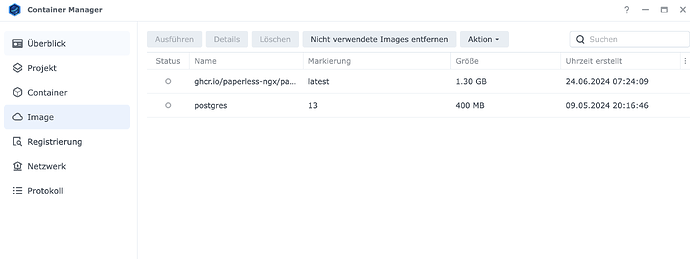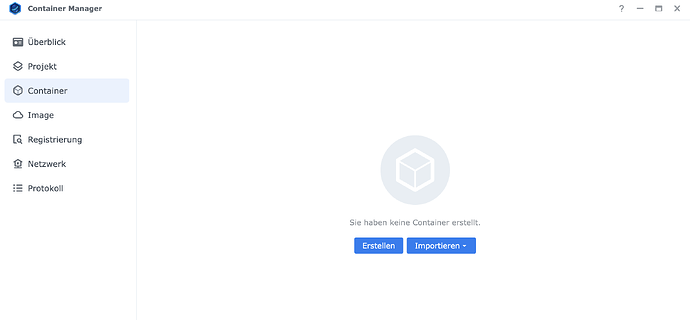Guten Morgen,
von dem zeigen meiner IP Adress möchte ich absehen, da sehe ich noch nicht den use-case.
Das hatte ich mit Absicht in meine IP Adresse umgeschrieben.
Das war die Browser Seite die das ausgeworfen hat.
REDIS 6.0 ist gelöscht
REDIS 7.0 auch, zumindest augenscheinlich.
Wo finde ich das REDIS Volume?
Image ist gelöscht!
Container laufen nicht.
sudo docker logs …
sudo docker logs paperless-broker-1
1:C 10 Jul 2024 08:04:08.819 # oO0OoO0OoO0Oo Redis is starting oO0OoO0OoO0Oo
1:C 10 Jul 2024 08:04:08.819 # Redis version=6.0.20, bits=64, commit=00000000, modified=0, pid=1, just started
1:C 10 Jul 2024 08:04:08.819 # Warning: no config file specified, using the default config. In order to specify a config file use redis-server /path/to/redis.conf
1:M 10 Jul 2024 08:04:08.820 * Running mode=standalone, port=6379.
1:M 10 Jul 2024 08:04:08.820 # WARNING: The TCP backlog setting of 511 cannot be enforced because /proc/sys/net/core/somaxconn is set to the lower value of 128.
1:M 10 Jul 2024 08:04:08.820 # Server initialized
1:M 10 Jul 2024 08:04:08.820 # WARNING overcommit_memory is set to 0! Background save may fail under low memory condition. To fix this issue add 'vm.overcommit_memory = 1' to /etc/sysctl.conf and then reboot or run the command 'sysctl vm.overcommit_memory=1' for this to take effect.
1:M 10 Jul 2024 08:04:08.831 # Can't handle RDB format version 11
1:M 10 Jul 2024 08:04:08.831 # Fatal error loading the DB: Invalid argument. Exiting.
1:C 10 Jul 2024 08:04:10.978 # oO0OoO0OoO0Oo Redis is starting oO0OoO0OoO0Oo
1:C 10 Jul 2024 08:04:10.978 # Redis version=6.0.20, bits=64, commit=00000000, modified=0, pid=1, just started
1:C 10 Jul 2024 08:04:10.978 # Warning: no config file specified, using the default config. In order to specify a config file use redis-server /path/to/redis.conf
1:M 10 Jul 2024 08:04:10.979 * Running mode=standalone, port=6379.
1:M 10 Jul 2024 08:04:10.979 # WARNING: The TCP backlog setting of 511 cannot be enforced because /proc/sys/net/core/somaxconn is set to the lower value of 128.
1:M 10 Jul 2024 08:04:10.979 # Server initialized
1:M 10 Jul 2024 08:04:10.979 # WARNING overcommit_memory is set to 0! Background save may fail under low memory condition. To fix this issue add 'vm.overcommit_memory = 1' to /etc/sysctl.conf and then reboot or run the command 'sysctl vm.overcommit_memory=1' for this to take effect.
1:M 10 Jul 2024 08:04:10.979 # Can't handle RDB format version 11
1:M 10 Jul 2024 08:04:10.979 # Fatal error loading the DB: Invalid argument. Exiting.
1:C 10 Jul 2024 08:04:12.418 # oO0OoO0OoO0Oo Redis is starting oO0OoO0OoO0Oo
1:C 10 Jul 2024 08:04:12.418 # Redis version=6.0.20, bits=64, commit=00000000, modified=0, pid=1, just started
1:C 10 Jul 2024 08:04:12.418 # Warning: no config file specified, using the default config. In order to specify a config file use redis-server /path/to/redis.conf
1:M 10 Jul 2024 08:04:12.419 * Running mode=standalone, port=6379.
1:M 10 Jul 2024 08:04:12.419 # WARNING: The TCP backlog setting of 511 cannot be enforced because /proc/sys/net/core/somaxconn is set to the lower value of 128.
1:M 10 Jul 2024 08:04:12.419 # Server initialized
1:M 10 Jul 2024 08:04:12.419 # WARNING overcommit_memory is set to 0! Background save may fail under low memory condition. To fix this issue add 'vm.overcommit_memory = 1' to /etc/sysctl.conf and then reboot or run the command 'sysctl vm.overcommit_memory=1' for this to take effect.
1:M 10 Jul 2024 08:04:12.419 # Can't handle RDB format version 11
1:M 10 Jul 2024 08:04:12.419 # Fatal error loading the DB: Invalid argument. Exiting.
1:C 10 Jul 2024 08:04:13.758 # oO0OoO0OoO0Oo Redis is starting oO0OoO0OoO0Oo
1:C 10 Jul 2024 08:04:13.758 # Redis version=6.0.20, bits=64, commit=00000000, modified=0, pid=1, just started
1:C 10 Jul 2024 08:04:13.758 # Warning: no config file specified, using the default config. In order to specify a config file use redis-server /path/to/redis.conf
1:M 10 Jul 2024 08:04:13.759 * Running mode=standalone, port=6379.
1:M 10 Jul 2024 08:04:13.759 # WARNING: The TCP backlog setting of 511 cannot be enforced because /proc/sys/net/core/somaxconn is set to the lower value of 128.
1:M 10 Jul 2024 08:04:13.759 # Server initialized
1:M 10 Jul 2024 08:04:13.759 # WARNING overcommit_memory is set to 0! Background save may fail under low memory condition. To fix this issue add 'vm.overcommit_memory = 1' to /etc/sysctl.conf and then reboot or run the command 'sysctl vm.overcommit_memory=1' for this to take effect.
1:M 10 Jul 2024 08:04:13.760 # Can't handle RDB format version 11
1:M 10 Jul 2024 08:04:13.760 # Fatal error loading the DB: Invalid argument. Exiting.
1:C 10 Jul 2024 08:04:15.888 # oO0OoO0OoO0Oo Redis is starting oO0OoO0OoO0Oo
1:C 10 Jul 2024 08:04:15.888 # Redis version=6.0.20, bits=64, commit=00000000, modified=0, pid=1, just started
1:C 10 Jul 2024 08:04:15.888 # Warning: no config file specified, using the default config. In order to specify a config file use redis-server /path/to/redis.conf
1:M 10 Jul 2024 08:04:15.889 * Running mode=standalone, port=6379.
1:M 10 Jul 2024 08:04:15.889 # WARNING: The TCP backlog setting of 511 cannot be enforced because /proc/sys/net/core/somaxconn is set to the lower value of 128.
1:M 10 Jul 2024 08:04:15.889 # Server initialized
1:M 10 Jul 2024 08:04:15.889 # WARNING overcommit_memory is set to 0! Background save may fail under low memory condition. To fix this issue add 'vm.overcommit_memory = 1' to /etc/sysctl.conf and then reboot or run the command 'sysctl vm.overcommit_memory=1' for this to take effect.
1:M 10 Jul 2024 08:04:15.890 # Can't handle RDB format version 11
1:M 10 Jul 2024 08:04:15.890 # Fatal error loading the DB: Invalid argument. Exiting.
1:C 10 Jul 2024 08:04:18.435 # oO0OoO0OoO0Oo Redis is starting oO0OoO0OoO0Oo
1:C 10 Jul 2024 08:04:18.435 # Redis version=6.0.20, bits=64, commit=00000000, modified=0, pid=1, just started
1:C 10 Jul 2024 08:04:18.435 # Warning: no config file specified, using the default config. In order to specify a config file use redis-server /path/to/redis.conf
1:M 10 Jul 2024 08:04:18.436 * Running mode=standalone, port=6379.
1:M 10 Jul 2024 08:04:18.437 # WARNING: The TCP backlog setting of 511 cannot be enforced because /proc/sys/net/core/somaxconn is set to the lower value of 128.
1:M 10 Jul 2024 08:04:18.437 # Server initialized
1:M 10 Jul 2024 08:04:18.437 # WARNING overcommit_memory is set to 0! Background save may fail under low memory condition. To fix this issue add 'vm.overcommit_memory = 1' to /etc/sysctl.conf and then reboot or run the command 'sysctl vm.overcommit_memory=1' for this to take effect.
1:M 10 Jul 2024 08:04:18.437 # Can't handle RDB format version 11
1:M 10 Jul 2024 08:04:18.437 # Fatal error loading the DB: Invalid argument. Exiting.
1:C 10 Jul 2024 08:04:22.661 # oO0OoO0OoO0Oo Redis is starting oO0OoO0OoO0Oo
1:C 10 Jul 2024 08:04:22.661 # Redis version=6.0.20, bits=64, commit=00000000, modified=0, pid=1, just started
1:C 10 Jul 2024 08:04:22.661 # Warning: no config file specified, using the default config. In order to specify a config file use redis-server /path/to/redis.conf
1:M 10 Jul 2024 08:04:22.662 * Running mode=standalone, port=6379.
1:M 10 Jul 2024 08:04:22.662 # WARNING: The TCP backlog setting of 511 cannot be enforced because /proc/sys/net/core/somaxconn is set to the lower value of 128.
1:M 10 Jul 2024 08:04:22.662 # Server initialized
1:M 10 Jul 2024 08:04:22.662 # WARNING overcommit_memory is set to 0! Background save may fail under low memory condition. To fix this issue add 'vm.overcommit_memory = 1' to /etc/sysctl.conf and then reboot or run the command 'sysctl vm.overcommit_memory=1' for this to take effect.
1:M 10 Jul 2024 08:04:22.662 # Can't handle RDB format version 11
1:M 10 Jul 2024 08:04:22.663 # Fatal error loading the DB: Invalid argument. Exiting.
1:C 10 Jul 2024 08:04:30.060 # oO0OoO0OoO0Oo Redis is starting oO0OoO0OoO0Oo
1:C 10 Jul 2024 08:04:30.060 # Redis version=6.0.20, bits=64, commit=00000000, modified=0, pid=1, just started
1:C 10 Jul 2024 08:04:30.060 # Warning: no config file specified, using the default config. In order to specify a config file use redis-server /path/to/redis.conf
1:M 10 Jul 2024 08:04:30.061 * Running mode=standalone, port=6379.
1:M 10 Jul 2024 08:04:30.061 # WARNING: The TCP backlog setting of 511 cannot be enforced because /proc/sys/net/core/somaxconn is set to the lower value of 128.
1:M 10 Jul 2024 08:04:30.061 # Server initialized
1:M 10 Jul 2024 08:04:30.061 # WARNING overcommit_memory is set to 0! Background save may fail under low memory condition. To fix this issue add 'vm.overcommit_memory = 1' to /etc/sysctl.conf and then reboot or run the command 'sysctl vm.overcommit_memory=1' for this to take effect.
1:M 10 Jul 2024 08:04:30.062 # Can't handle RDB format version 11
1:M 10 Jul 2024 08:04:30.062 # Fatal error loading the DB: Invalid argument. Exiting.
1:C 10 Jul 2024 08:04:43.812 # oO0OoO0OoO0Oo Redis is starting oO0OoO0OoO0Oo
1:C 10 Jul 2024 08:04:43.812 # Redis version=6.0.20, bits=64, commit=00000000, modified=0, pid=1, just started
1:C 10 Jul 2024 08:04:43.812 # Warning: no config file specified, using the default config. In order to specify a config file use redis-server /path/to/redis.conf
1:M 10 Jul 2024 08:04:43.813 * Running mode=standalone, port=6379.
1:M 10 Jul 2024 08:04:43.814 # WARNING: The TCP backlog setting of 511 cannot be enforced because /proc/sys/net/core/somaxconn is set to the lower value of 128.
1:M 10 Jul 2024 08:04:43.814 # Server initialized
1:M 10 Jul 2024 08:04:43.814 # WARNING overcommit_memory is set to 0! Background save may fail under low memory condition. To fix this issue add 'vm.overcommit_memory = 1' to /etc/sysctl.conf and then reboot or run the command 'sysctl vm.overcommit_memory=1' for this to take effect.
1:M 10 Jul 2024 08:04:43.815 # Can't handle RDB format version 11
1:M 10 Jul 2024 08:04:43.815 # Fatal error loading the DB: Invalid argument. Exiting.